How can I get my fee back?
If, after the transaction has been concluded, it did not actually take place, you can request a commission refund by submitting an appropriate application within 30 days.
To submit a fee refund request:
1) Log in
2) Go to My quotes -> Accepted or Archive, click on three dots in top right corner of the job you wish refund on and choose "Submit a fee refund request".
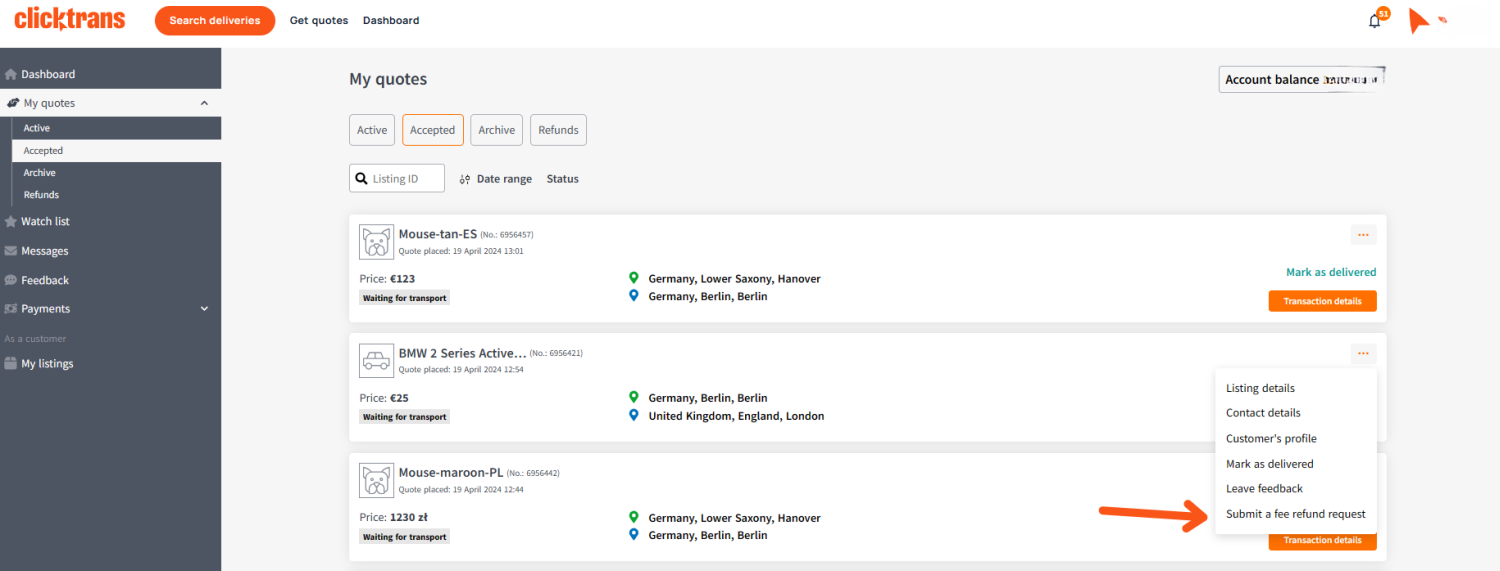
Fill out the application by providing the reason, describing the situation, and attaching the required documentation.
Each request is reviewed by us, and based on it, a decision regarding the fee refund is made.
To obtain a fee refund, make sure to gather material confirming that the transport did not take place, particularly:
- A confirmation of the cancellation of the transport from the sender in writing, e.g., via email or SMS (with the sender's address/phone number visible)
- Photo documentation of the item if it could not be picked up due to a defect or differences in declared and actual dimensions
- Confirmation of attempts to contact the sender in case of no contact, e.g., screenshots showing calls made or messages sent
- Photos or an invoice for car repairs in case of breakdown
The refund will not be accepted if:
- The transport took place
- You submit the fee refund request without attaching the required documents
- You fail to send the required documents upon request